- ホーム > 製品 > Foxit Server Products > Foxit PDF Security Suite > Foxit RMS PDF Protection Tool
Foxit RMS PDF Protection Tool
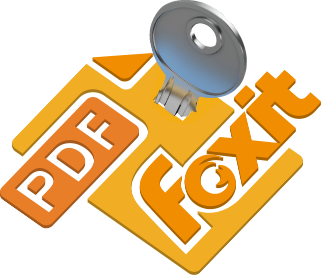
- コマンドラインツールと C/C++ API
PDF ファイルをの暗号化と復号
Foxit PDF Secure RMS Protector
Encrypts and protects PDF files with permissions and authorization settings through programmatic interfaces to prevent sensitive information from being printed, edited, and copied by unauthorized users in Microsoft Active Directory® Rights Management Services (AD RMS) and Azure Active Directory Rights Management (ADD RM) environments. The programmatic interfaces provide both Command Line Interfaces (CLI) for IT administrators to run in scripts or on-demand and C programming interfaces for developers to incorporate into existing applications.
Key features of the RMS PDF Protection Tool include:
- Programmatic protection (encrypt) and unprotection (decrypt) of PDF files with specified RMS rights policies. Shields the details of the implementation, allowing the user to protect and unprotect PDF files programmatically using a few simple interfaces.
- Batch protection and unprotection of PDF files. Allows bulk, on-demand, and event-based file protection and unprotection.
- Retrieval of official Rights Policy Templates from RMS servers in real-time.
- Application of dynamic security watermarks. Dynamic security watermarks automatically display viewer identity information on protected PDF files in case users copy confidential information by using screen shots, cameras, mobile phone cameras, video capture, or other similar methods.
- Generation of activity log files that keep a history of what files are protected/unprotected and when they were protected/unprotected.
- Out of box integration with File Categorization Infrastructure (FCI).
- Consistent design with the Microsoft AD RMS Bulk Protection Tool and AD RMS SDK 2.0, providing a consistent user experience to protect PDF documents in a similar workflow as protecting Microsoft Office® documents. Applies uniform security and permission settings across documents file formats.
- Supports any file sharing/file repository environment to protect and unprotect files.
- Enables dynamic revocation, which is a mechanism that revokes a PDF document that has already been issued. For example, remove rights from an individual when they leave your organization or remove access to a document when it becomes out of date
- Additional access rights control allowing the document owner to control the following:
- The number of times a user can access a document.
- The number of times a user can print a document.
- Select which pages users are allowed to access. This is very valuable when it’s required to provide rights to only certain pages of a document.
- Only allow users within an IP white list to access the document – for example, only users in the building versus external users.
製品に関するご質問は、専用フォームよりお問合せください。
PAGE TOP
